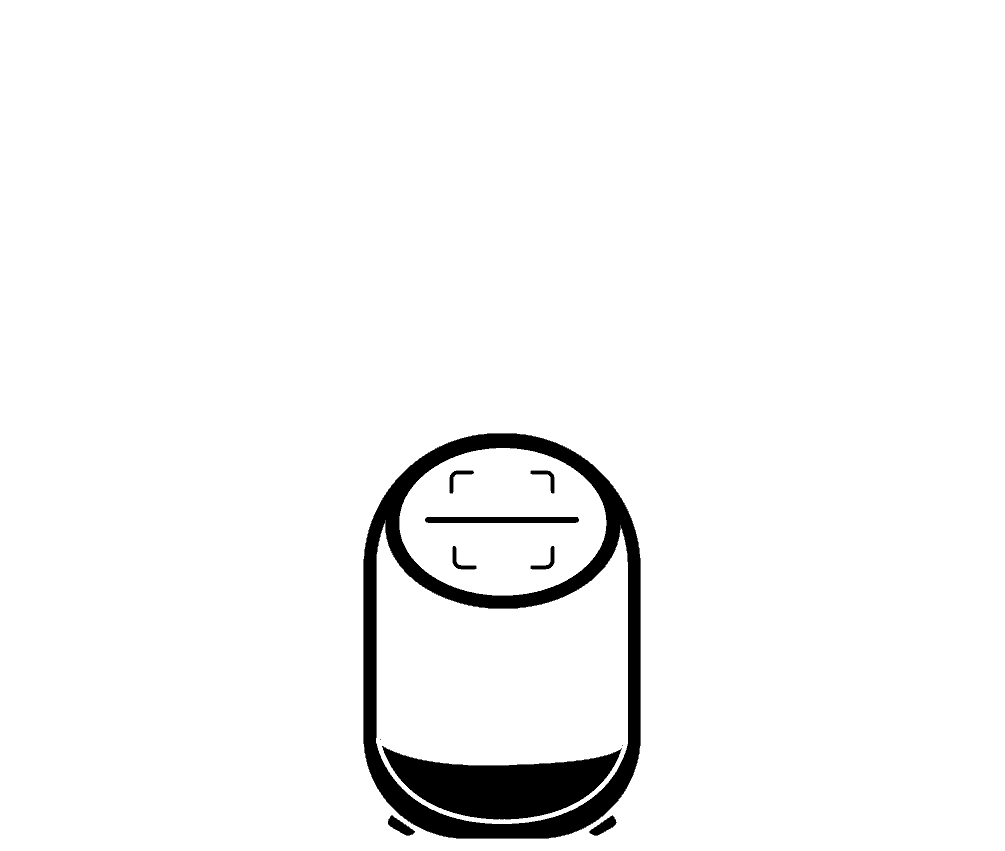POS system overview
Most businesses are aware that a POS system comprises hardware and software. They work closely together to bring users a smooth and effective purchase experience.
However, there are also a dizzying array of hardware add-ons that can enhance the user experience. This can be confusing for business owners, who scratch their heads over which add-ons they need for their business.
This article will go in-depth into hardware add-ons, an integral component of POS systems which are often overlooked to the detriment of the business.
Deep dive into POS system hardware
Before looking at hardware integrations, let’s consider the different kinds of POS hardware available in the market. The three basic hardware categories are mobile POS, desktop POS, self-ordering kiosk, and kitchen display systems.
This is important because different types of POS hardware typically have different built-in add-ons or limitations. For instance, mobile POS are usually equipped with a printer, while kitchen display systems will not require scanning capabilities.
If you are interested in learning more about POS hardware categories, check out our work here.
Of course, every POS hardware will be different. Do note the specifications of your hardware carefully so that you do not accidentally purchase unnecessary add-ons.
POS hardware add-ons
In sum, there are three key POS hardware add-ons:
- Cash Drawer
- QR/Barcode Scanner
- Receipt/Ticket Printer
Cash Drawer
A cash drawer holds all the precious valuables of a business. This includes cash, coins, cheques, sometimes even receipts and keys. Using a cash drawer ensures good organisation and stronger security for these items.
Every time a sales transaction is completed, the POS machine will send a signal to the cash drawer. This triggers the cash drawer to bounce open, enabling the cashier to store cash and give change.
In the past, cash drawers used to be the only hardware used in transactions. With the rise of more efficient POS systems and contactless payments, a cash drawer is no longer a necessity. It is also less preferred now as it takes up a lot of space on the countertop.
To determine whether your business requires a cash drawer, consider your customer demographics, especially how receptive they are to contactless payments. Another consideration is security – POS machines are typically harder to commit fraud and theft on than most physical cash drawers.
QR/Barcode Scanner
QR codes and barcodes are a mainstay in our daily lives today. These codes are convenient ways of viewing information such as posters, automating loyalty programmes, and can even facilitate meal ordering and payment.
A QR and barcode scanner reads printed barcodes and sends the data directly to your POS system. This may help to speed up the checkout process or provide a more holistic customer experience.
There are two kind of barcode scanners:
1D (one-dimensional) – only able to read horizontal and linear code.
2D (two-dimensional) – able to read vertical and horizontal code in random shapes.
When choosing a QR and barcode scanner, businesses should look out for scanners which are fast and can scan from a distance. 2D scanners are also preferable as your business’ needs for QR codes may evolve quickly within a few years, to keep pace with technological changes.
Receipt/Ticket Printer
Receipts are commonly used in any F&B and retail business. It enables both the business and the customer to keep track of transactions, and is used widely in retail, F&B, and more. On the other hand, tickets are used to help customers keep track of queue numbers, or facilitate order fulfilment in the back kitchen. Thus, a printer is an important part of your POS system which can fulfil multiple functions.
Printers may be built-in for mobile, desktop, and self-ordering kiosks. For both built-in and add-on printers, here are some of the basic types which are known in the market:
Thermal printer – fast and silent printing, most commonly used.
Bluetooth printer – connects the printer to the POS terminal via wireless Bluetooth which is good for instant receipt printing.
When comparing printers, businesses can look at the print speed, quality of print, customisability of the receipt format, and even technical details like the size of the paper roll.
POS hardware add-ons
Choosing the right POS hardware add-ons can help your business save a ton of time and money in the long run. Consider carefully!
Learn more about POS hardware: