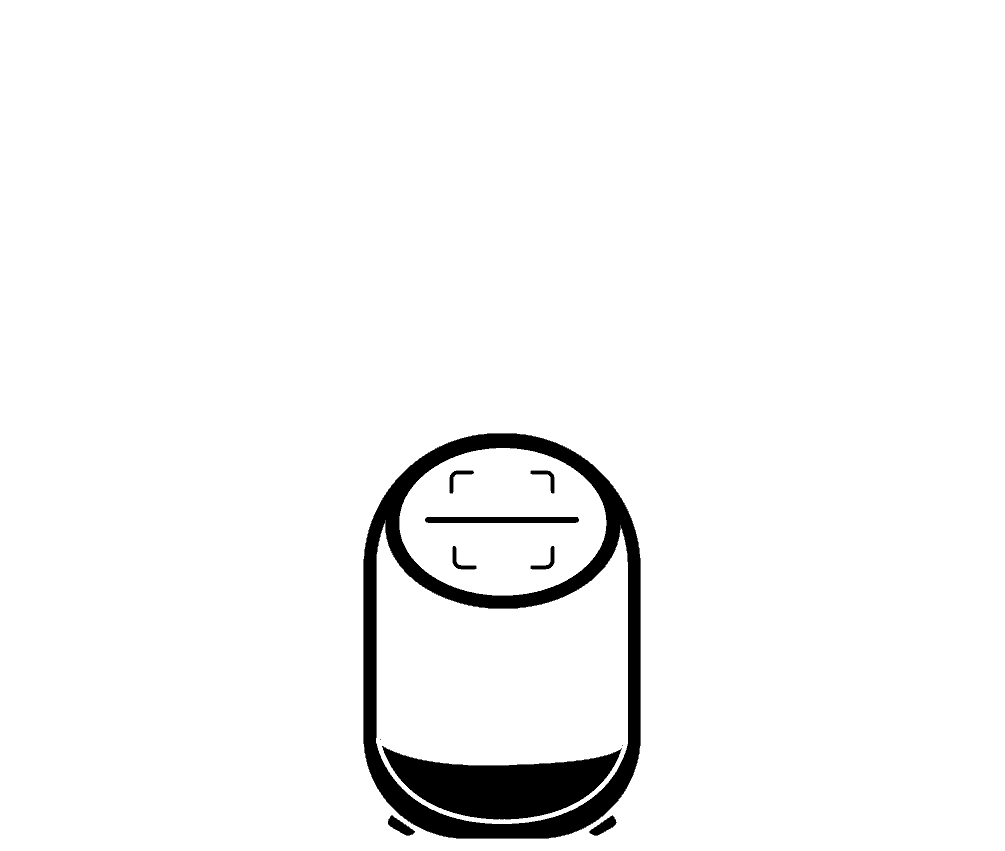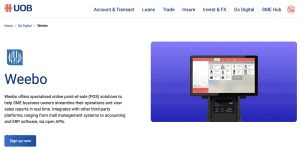What is a thrift store and how do they work?
Thrift stores sell used goods at a discounted price [1]. They are also known as dollar stores or second-hand stores. Thrift stores may also be run as roving marketplaces or pop up events.
Thrift stores typically carry an enormous array of goods, from clothing to books to furniture. While some thrift stores carry old items, thrift stores are not to be confused with vintage shops. As compared to thrift stores, items from vintage shops are typically curated for style or perceived value.
In contrast, thrift stores obtain items from donations or purchase in bulk from yard sales, clothing plants, and the like. Thus, there is usually only one of each item available.

A thrift store in Australia, photo by Prudence Earl on Unsplash
These stock items are then sold for profit or to raise funds for charitable causes. In fact, established charities such as The Salvation Army and Goodwill Industries International run longstanding thrift stores.
Thrift stores are frequented by individuals looking for a bargain, as well as thrift store hunters who sieve through the inventory for rare items to own or resell. One man’s trash can indeed be another man’s treasure.
How do thrift stores keep track of inventory?
However, too much treasure can also pose a problem – inventory management. It is not uncommon for customers to remove or replace price tags in hopes of a better price, so a basic tagging system with physical tags is far from sufficient.
Furthermore, thrift stores are often run by part-timers or volunteers, so it is crucial to have an intuitive and well-established inventory and sales system that is easy to learn.
Here, we introduce three POS software which are built around, not against, thrift store workflows: ThriftCart, Hike POS, and Weebo.
ThriftCart
About ThriftCart
As its name suggests, ThriftCart is a POS software made specially for thrift stores. Since its founding in 2013, ThriftCart has been working with small and medium businesses, as well as charities.
Getting started with ThriftCart
New users are eligible for a free trial.
Thrift stores can get started with ThriftCart for $50 a month. However, this is for ThriftCart’s most basic plan, which only covers simple POS and inventory functions. For advanced, thrift store specific options, businesses will have to fork out more money every month.
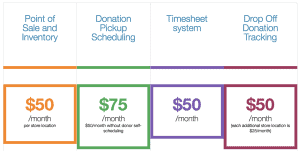
ThriftCart’s payment plans
Which thrift stores should choose ThriftCart?
Thrift Cart is especially suitable for charity thrift stores because of the following key features.
First, the ThriftCart software allows for round-up donations. This means that customers can choose to top up their bill to the nearest dollar when making payment. For example, if the bill comes up to $21.30, customers will be prompted with the option of paying either the exact amount or $22. If the customer chooses the latter, the difference ($0.70 in this example) will go to charity. According to ThriftCart, 60% of customers rounded up their payment when prompted at most of their stores.
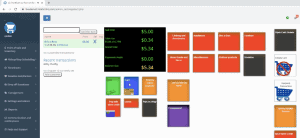
Example of ThriftCart’s interface
Second, ThriftCart supports mass discounting based on coloured tags. Thrift stores often lower prices when items have been left unsold for a long time. Using ThriftCart’s software, employees can tag items brought in at the same time, and apply a mass discount after a period of time.
Third, ThriftCart has a “zero touch drop off” feature for donors to drop off items they no longer want. By using their mobile phones or a self-service kiosk, donors can take a photo of the items they are dropping off, key in details, and be on their way. Employees can then collect all the items to inspect and list. This is useful for thrift stores which have a drive through parking space where donors can leave their items.
All in all, ThriftCart is a great POS system for charity thrift stores, but is versatile enough to be serviceable for other thrift store business models.
Hike POS
About Hike POS
Established in 2014, Hike POS is an Australian POS software provider which holds fast to the belief that point of sale systems “should be modern, user-friendly and flexible”.
Hike POS emphasises the fact that it is a customer-centric company, and this value comes through in its clear and structured website user interface.
Getting started with Hike POS
Hike POS has three pricing plans. On their website, a business owner can choose their region, number of registers, and a price list will appear with the information required.
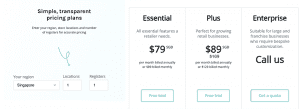
Hike POS’s pricing plan for 1 register in Singapore
New users can then begin their Hike POS journey in three simple steps: upload, customise, and connect hardware.
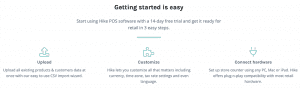
The Hike POS set up process
Hike POS is also device agonistic, which means that it can work on any OS. It has a web version for Windows, application for iOS, and an Android application coming soon. In the meantime, Android hardware users can use the Web version.
24/7 live chat and email support is also available for customer enquiries and troubleshooting.
Which thrift stores should choose Hike POS?
Hike POS has an impressive inventory management solution, making it useful to thrift stores.
First up, for existing thrift retailers using another POS system, migrating retail inventory to Hike POS only requires a CSV file. Hike POS also does not have a limit on the quantity of inventory that a store can key in, crucial for large scale thrift stores which may have a seemingly endless list of unique inventory items.

A thrift store in the United States with a wide range of inventory items, photo by Robinson Greig on Unsplash
Similar to POS system for franchises, the Hike POS software also has solid multi-store support. Inventory tracking can be difficult with multiple locations to manage, but Hike POS makes it easy to track and transfer stock between stores.
Custom reporting by store is also possible. Multi-location thrift store owners can set filters and generate reports sent to their email at pre-set times automatically.
Another helpful feature of Hike POS is the ability to control user permissions. Many thrift stores are managed by part-timers or volunteers, and thrift store owners may prefer that high-level information is kept separately and securely. Using Hike POS, every transaction can also be linked to an employee or user, which means that any discrepancies can be accurately traced.
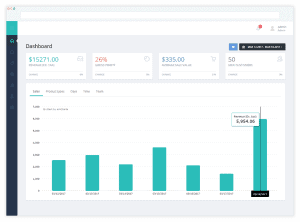
Example of Hike POS’s dashboard
It is also possible to bundle items to sell and apply mass discounts on Hike POS. However, it is unclear whether it can work like ThriftCart’s tag-based discounting.
Lastly, Hike POS has a wide range of integrations to help business owners out. From accounting software like Quickbooks to sale software like Amazon marketplace, Hike POS has your entire business covered. Multiple forms of payment are also possible with Hike POS, including Paypal, Afterpay, and Verifone.
In conclusion, Hike POS has advanced features for thrift stores. Its multi-store support is especially powerful, so thrift stores in the midst of expanding may wish to consider Hike POS.
Weebo
About Weebo
Weebo is a POS software startup hailing from Singapore. Since its inception in 2013, Weebo has been helping SMEs and sole proprietorships with their POS software solutions.
Businesses in Singapore may also recall that Weebo used to be a partner of Enterprise Singapore’s Productivity Solutions Grant (PSG). They also offer digitalisation solutions in conjunction with established institutions including M1 and UOB. With Weebo, your business is in good hands.
Collaboration between Weebo and UOB [2]
Getting started with Weebo
Hop on to Weebo’s software by booking a free demo on their website.
Weebo provides both frontend and backend training, so it will not be difficult to pick up their software. Weebo’s YouTube channel also consists of many “how to” videos to help business owners along if they require the support.
Which thrift stores should choose Weebo?
While Weebo is not strictly a thrift store POS system, it has versatile features which make it amenable to usage by thrift stores.
Weebo and Ok Chicken Rice, a case study of Weebo’s multi-store support
While the business featured in this video is from the food and beverage industry, it is a great example of how Weebo’s software can be utilised in business operations.
Weebo covers all essential features for thrift stores, and more. For instance, it has an inventory module which can help with stock takes. It also provides thorough sales reporting functionalities.
In addition, Weebo has a solid loyalty programme which can be to cultivate repeat customers. This programme syncs across multiple stores in real-time, perfect for multi-location thrift stores.
Weebo also has a Multi-Acceptance Payment Terminal which enables contactless payments from a variety of vendors including Visa, Stripe, and Grabpay.
Weebo’s software in use, on iMin’s D4 [3]
Here, we also have to highlight a unique feature of Weebo – it is great for events. This should be a consideration for thrift stores which run as a roving marketplace or which hold pop up events. Whether you choose a desktop POS or mobile POS, the Weebo software is able to bring your business from place to place without a hitch.
Thus, Weebo is an all-rounder POS software. With its comprehensive customer support and features such as being event friendly, Weebo is a strong contender for POS system for thrift store.
In search of a good deal
Thrifting is a niche market. Using a POS software with niche functions or finding a POS which can cover the needs of inventory, reporting, employee management and more is critical to ensuring smooth business operations.
Find a steal for your thrift store business today!
Interested to know more about POS Solutions? Clink here to explore more.
*All information about ThriftCart, Hike POS, and Weebo were obtained from their respective websites, accurate as of October 2021.
References
[1] https://www.goodwillaz.org/what-does-it-mean-to-go-thrifting-2/
[2] https://www.uob.com.sg/business/digitalise/solutions/weebo.page
[3] https://www.facebook.com/Weebosg/photos/a.2058969131042670/2385721278367452/?type=3&theater