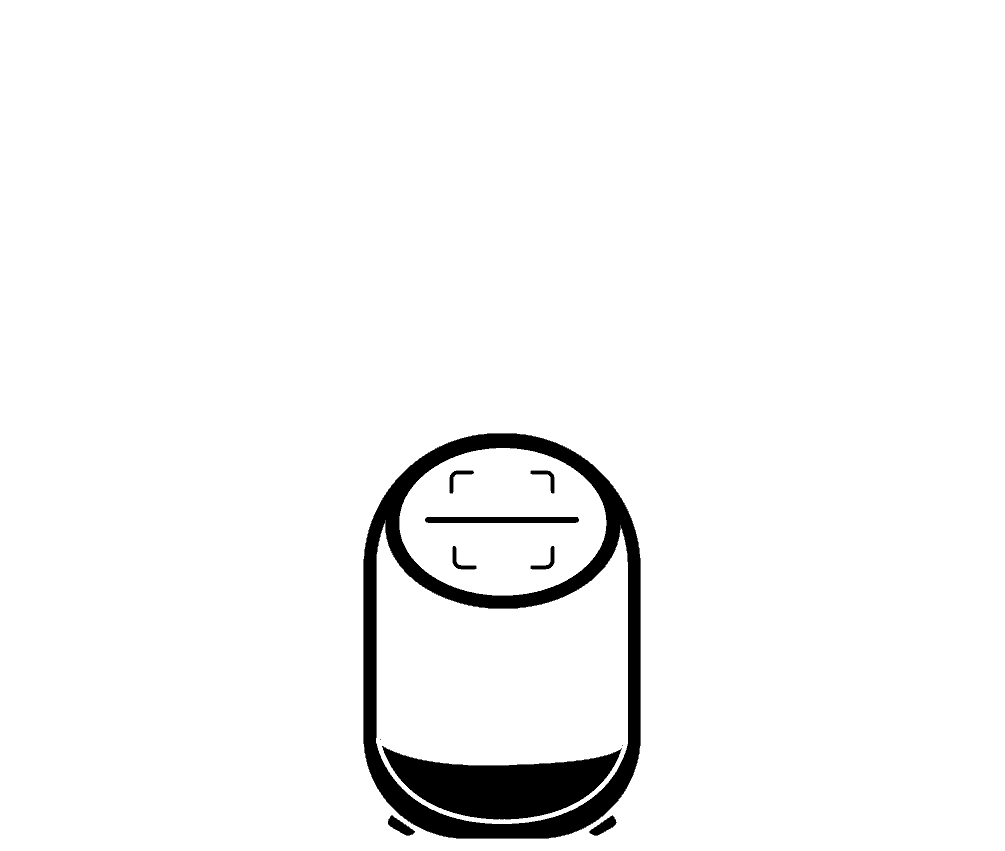All in one touchscreen pos terminal
Whether you’re starting a new business or just shopping around for a better point of sale system, the process is tough. There are a lot of options out there and a lot of decisions to make. Plus, whatever decision you make is critical for the future success of your store. But one thing is guaranteed, getting an all-in-one POS terminal will make your life a whole lot easier.
An all in one touchscreen pos terminal means that you have a complete solution across the board. This includes your software, hardware, payment machines, inventory management, credit card processing, KPI analysis, scanners, and more. Check out exactly what makes a great POS solution and why it’s so important for your store.
The Hardware
Your pos hardware is the most obvious place to start. There are many options available with varying costs and functions.
Desktop POS: A desktop point of sale is the most powerful platform for running your software. Desktops at the checkout often feature touchscreens for both the cashier and customer, accelerating the process with convenience and faster transactions.
Tablets: For smaller operations, tablets are a great checkout option. They are mobile and allow associates to open new lanes quickly or process transactions away from the traditional point of sale area. Typically, they’re also cheaper than desktop options.
Cash Register: A drawer must accept and safely store cash and receipts.
Payment Machines: No POS is complete without being able to accept payment. This is, after all, the purpose of the most basic POS machines. These days, it’s important to be able to accept multiple forms of payment, including EMV and contactless payments. Modern payment hardware is not expensive or difficult to set up, but is essential.
Scanners: Barcode scanners for ringing up customers and counting inventory make both processes more seamless and efficient. Though not necessary for some small businesses, they are highly recommended for any business with a large amount of inventory.
Receipt Printer: Though more receipts are now digital instead of printed, most businesses still use a receipt printer.
Talk with your POS solution about what types of hardware they can run on. Great solutions will have options for each of the above categories.
The Software
Your POS software is what runs the entire system. Your software is the heart of your POS and powers each of the features that conduct your store’s business operations.
Point of sale software will integrate with your hardware solution. Not all hardware and software are compatible, mainly because of operating systems. If you have specific hardware in mind or have existing hardware in your store, check with the POS software provider to see if the software can integrate.
Modern software is cloud-based, so users can access the data and metrics from any device with an internet connection. This keeps data more secure and provides added convenience for owners and management.
Finally, most software is sold as a subscription service (SaaS). This means that users pay a monthly fee to use the software, receiving future updates to the system and customer support at no extra cost. Some solutions still offer outright purchase of the software, but point of sale software is constantly evolving, meaning you may be left with an antiquated system shortly after purchasing it.
The Inventory Management
For most retail businesses, inventory management is the most important feature to consider. A smart inventory system can help you with ordering, optimal stock levels, pricing, promotions, vendor management, product performance, and much more.
Too often, small businesses still rely on rudimentary inventory systems, or even manual bookkeeping. Not only is this remarkably time consuming, but it offers little insight into your business’s performance, And, even worse, suggests nothing about how to best remedy any issues.
There are several key inventory features that will benefit any store:
- Identify irregularities, such as missing product
- Perpetual counts through real-time updates
- Product assortment cleanups
- Break down counts by case, carton, pallet, etc.
- Stock notifications
- Automated order par levels
The Reporting
With any great inventory management system comes great reporting and analysis. With the information on your products and sales in the software, your POS can easily generate detailed and insightful reports on anything from your overall performance to an individual product.
These types of reports allow retailers to better plan promotions, make future orders, determine shelving placement, set employee schedules, and more. Each of these can be assessed based on detailed key performance indicator (KPI) reports.
- Gross margin
- Sell-through rate
- Year-over-year sales or any other time frame
- Sales by retail area
- Conversion rates
- Average ticket price
- Return/refund rates
- Turnover rates
- Gross margin return on investment
No need to sift through vast data points and try to decipher meaning from them. Let your point of sale do it for you. Reports can be generated in seconds with a few clicks.
The Integrations
While your point of sale software can do many things, there might be additional functions and features that are more specific to your niche or existing programs that you want to integrate to a new system. Your point of sale should be able to integrate with various other types of software.
eCommerce platforms – for retailers selling online, it’s important that all data is kept consolidated between each sale channel.
Loyalty programs – some businesses require more robust loyalty programs to assist with email marketing, shipping, membership services, etc.
Accounting – An accounting platform makes taxes and payroll a breeze. So it must integrate with your POS so make data transfer seamless.
Open API – Some types of POS software come with an open API, meaning you can build integrations to any supporting software that you’d like.
Inquire with your POS provider about specific services that your business requires for integration options.
The Support
Lastly, your POS is an integral part of your business operation. So you need to feel confident that it’s always performing well and that you’re taking advantage of each feature that it has to offer. A modern point of sale has a lot to offer, so adequate training and continued support are necessary.
Your solution should provide after sales service at no extra charge to assist with any questions you have. Most solutions also come with detailed manuals and tutorial videos to make the learning process easier.